Certifications
A certification denotes that a user is qualified to use a certain device type connected to the RALS™ SYSTEM. The RALS™ SYSTEM can be used to manage these certifications. Each operator can have one certification per device type.
Jump to a heading on this page:
Certification Status
Institution Access
Adding
Editing
Cloning
Deactivating or Deleting
Fields
Certification Status
Certifications are valid through 11:59 on the Certification Expiration Date. This certification status is relative to how the certification is being viewed or used if multiple time zone support is enabled.
When viewing certifications, the following icons are displayed:
| Icon | Usage |
|---|---|
|
|
Certification is expired |
|
|
Certification is expiring within the next 30 days |
|
|
Certification is not expired nor expiring within the next 30 days |
Institution Access
A certification’s institution identity is defined by the associated operator.
Adding
Certifications can be added for each operator.
Certifications for multiple device types can be added. When adding certifications in bulk, if any of the selected operators already have a certification for a device type, the existing certification will NOT be modified.
Editing
Certifications can be edited.
Certifications for multiple device types can be modified at the same time. When bulk editing existing certifications, if any of the selected operators do NOT have a certification for that device type, a certification will NOT be added.
Cloning
Certifications are cloned when an operator is cloned. See Cloning Operators for more information.
Deactivating or Deleting
Certifications can be deleted. Deleted certifications cannot be restored.
Fields
Certification fields are located in the following places in the RALS™ SYSTEM:
Data Table Fields
See Operators - Data Table Fields for more information.
Add Fields
When adding a certification, the fields are defined as follows:
| Field | Notes |
|---|---|
| Device Type | Required when adding a device certification |
| Device Operator ID | Used to login to devices |
| Administrator | Elevates privileges on supported device types |
| Observer | Operator can observe tests run by other operators for the purpose of certification |
| Initial Certification | Date operator was first certified to use the device type; displayed as entered by the user, regardless of whether multiple time zone support is enabled |
| Certification Expiration | Date operator’s current certification expires; displayed as entered by the user, regardless of whether multiple time zone support is enabled |
| Observed Date | Date operator was observed running a test for the purpose of certification; displayed as entered by the user, regardless of whether multiple time zone support is enabled |
| Observed By | Operator who observed running a test for the purpose of certification |
| Exam Date | Date operator passed an exam for the purpose of certification; displayed as entered by the user, regardless of whether multiple time zone support is enabled |
View or Edit Details Fields
When viewing or editing certification details, the fields are defined as follows:
| Field | Notes |
|---|---|
| Device Type | Required when adding a device certification |
| Device Operator ID | Used to login to devices |
| Administrator | Elevates privileges on supported device types |
| Observer | Operator can observe tests run by other operators for the purpose of certification |
| Initial Certification | Date operator was first certified to use the device type; displayed as entered by the user |
| Certification Expiration | Date operator’s current certification expires; displayed as entered by the user |
| Recertification Attempt | Date system attempted to recertify applicable operators |
| Observed Date | Date operator was observed running a test for the purpose of certification; displayed as entered by the user |
| Observed By | Operator who observed running a test for the purpose of certification |
| Exam Date | Date operator passed an exam for the purpose of certification; displayed as entered by the user |
Note: Not all devices support operator lists.